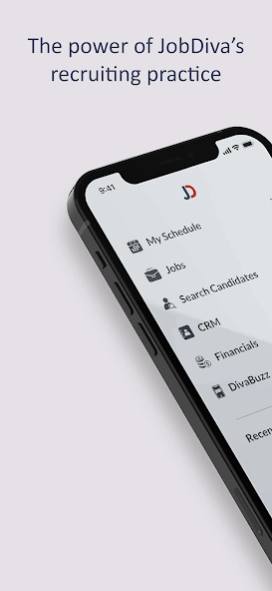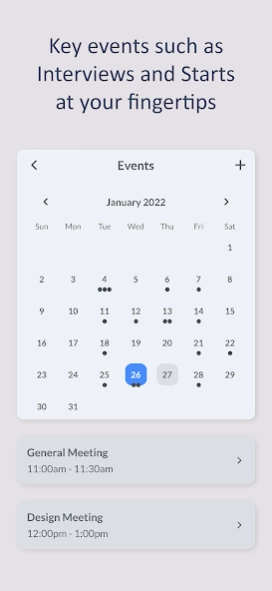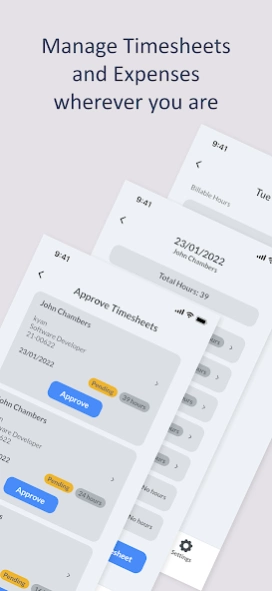JobDiva 6.2.9
Continue to app
Free Version
Publisher Description
JobDiva - You can bring JobDiva to your phone to manage the recruiting cycle from anywhere
JobDiva is a global leader in Platform as a Service (PaaS) technology for staffing enterprises, helping our users find talent faster, engage with greater ease, and achieve commanding growth.
The JobDiva app, included with your JobDiva subscription, equips your organization's recruiting and sales teams with their vital ATS tools and data. Both your internal and external approvers for financial transactions, such as timesheets, can also use the app at no additional cost.
Access your calendar with a sleek, intuitive interface, and manage all your work events, plus any important interviews or start dates you may want to track.
If you're using JobDiva's native SMS tool, DivaBuzz, you'll be able to text directly from the app, seamlessly continuing conversations from JobDiva's desktop site.
You and any timesheet or expense approvers in your program can review and respond to submitted transactions quickly and conveniently. Your sales team can easily access and update their CRM records. And the Jobs Dashboard sorts and prioritizes your openings, guiding your attention to underserved roles or additional opportunities.
Job pages are now also available on the app, providing a full record of submittals, interviews, and starts. Permitted users can reassign resources or update jobs on the fly.
For more information, go to http://www.jobdiva.com/ or contact us at support@jobdiva.com
About JobDiva
JobDiva is a free app for Android published in the Office Suites & Tools list of apps, part of Business.
The company that develops JobDiva is JobDiva Inc.. The latest version released by its developer is 6.2.9.
To install JobDiva on your Android device, just click the green Continue To App button above to start the installation process. The app is listed on our website since 2024-02-22 and was downloaded 1 times. We have already checked if the download link is safe, however for your own protection we recommend that you scan the downloaded app with your antivirus. Your antivirus may detect the JobDiva as malware as malware if the download link to com.jobdiva.jdmobile is broken.
How to install JobDiva on your Android device:
- Click on the Continue To App button on our website. This will redirect you to Google Play.
- Once the JobDiva is shown in the Google Play listing of your Android device, you can start its download and installation. Tap on the Install button located below the search bar and to the right of the app icon.
- A pop-up window with the permissions required by JobDiva will be shown. Click on Accept to continue the process.
- JobDiva will be downloaded onto your device, displaying a progress. Once the download completes, the installation will start and you'll get a notification after the installation is finished.